On December 5th 2016 a new version of Able2Extract was released by Investech.com.
Reason enough to test drive it as it is an important addition to a Vectorworks® Fundamentals for a mere 150,- $US. Even when you do have Vectorworks Architect, Landmark or Spotlight you might find Able2Extract useful.
Like the last time, I made a simple testfile and, like the last time, the best graphic reproduction of the PDF is by simply importing the PDF as PDF or as an Image file.
In Vectorworks Fundamentals you don’t have the ability to Ungroup a PDF, but in the other versions you have and you immediately see where the snappoints came from. Under the image lies a set of simple objects without fill. Mind you that the shape of the Polyline has altered. Most annoyingly: the Text is all gone. Big BOOO! for Vectorworks!
Able2Extract
Now let’s have a look at the Able2Extract route.
Of course, the first thing we notice is the lack of an Export .vwx button. Come on guys. Translating into a VectorWorks script is not that hard. Drop me a line and I’ll lend you a hand. Ok, we’ll take the DWG route.
Select prior to convert
In this version you have to select the data you wish to export. Although this may feel cumbersome it also has it advantages. Still it would have been nice if A2E would allow you to select the page in the left column and accept that as a selection of all objects on that page.
DWG
Then the data is exported. In our case to DWG. Don’t forget to set the scale.
Back in Vectorworks import the data into a new file and copy it to your destination file. Never Import a DWG into an existing drawing file and never continue to work in an imported DWG. Always do the copy action!!! This warning goes for all DWG files imported into Vectorworks, not only the Able2Extract DWG’s.
Analysis
As you can see in the last image all objects are doubled. Fill is separated from contours. This is a DWG draw back. This is why we would appreciate a “Convert to .vwx” button so much. The fluent Polyline and circle are translated into Polygons. Although that is a pity, it is actually the best way to preserve the shape of the objects. Thumbs up for Able2Extract.
There is also a thumbs down for Able2Extract: The previous version allowed for Layers to be preserved. Now the layers are gone. A2E has made a few generic Layer names to distinguish between fill, contour and text objects. Vectorworks has excellent selection tools so there is no need for silly Layer names, maintaining the original Layer (Class) names would be highly appreciated. The Dash line lost its dash and became continuous. Last and least: The line weights are gone.
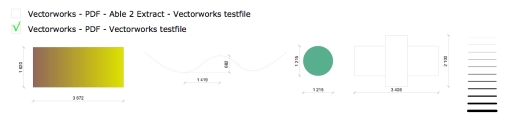
This is the testfile I made. Imported as PDF into Vectorworks. Only the white background and the rounded pens give away it is not a snapshot of the original Vectorworks file.
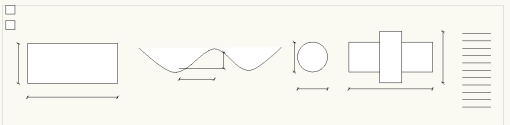
The imported PDF Ungrouped. Vectorwoks didn’t convert the Polyline to polygon and screws up the shape of the object.
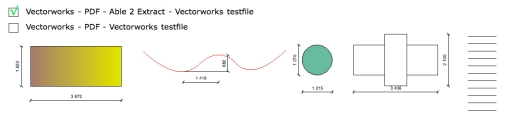
The Able2Extract DWG imported into Vectorworks. First things to notice are the lineweights gone. But stacking filled objects survived the conversion.
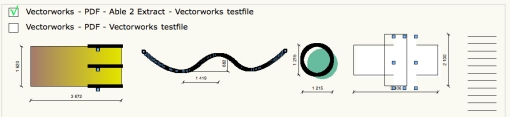
Gradients are split into tiny rectangles with a color, most likely Vectorworks did this prior to export and polygons and circles are converted to polygons. Fills are split from their contours. The Dash line lost its dash.
One more thing
Able2Extract doesn’t accept files dropped on the Application icon. Even when you force it to open by holding the option + Command keys it won’t. You can however, drag files into the Able2Extract window once it is open.
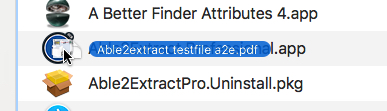
Able2Extract is made by Investech.com from Cananda.
Vectorworks® is made by Vectorwoks Inc from USA, a Nemetschek Group company.
